Monitoring Station user profiles are configured by default to use ActiveX when rendering performance and availability graphs in Internet Explorer. This feature can be disabled by clearing the Disable ActiveX Graphs check box when editing an existing, or creating a new, user profile. If this option is disabled, a Java applet will instead be used to render the graph.
There may be instances where Internet Explorer, if configured to run at a secure level, informs the user that an ActiveX component has been prevented from running:
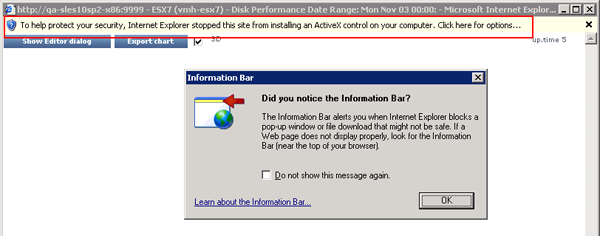
In these cases, the Java applet is mistakenly seen as an ActiveX control. Uptime Infrastructure Monitor can not be configured to prevent this; however, if you have a Java Runtime Environment installed on your system, this warning will not appear.